taxonomy.php カスタム投稿タイプのカスタムタクソノミー&タームテンプレートを作ろう
カスタム投稿タイプの記事一覧は少ないコードで作れるため難易度は高くはありませんが、カスタムタームは今まで使っていないコードが必要になるため、難易度が上がります。
一例を使ってカスタムタームテンプレートを作り方を紹介します。
仕様
- タクソノミートップは全記事表示
- タームページはターム記事を表示
設定例
- カスタム投稿名
shopguide - カスタムタクソノミー名
shopguide_category
テンプレートファイル名
taxonomy-shopguide_category.php
全コード
<?php get_header() ?>
<?php
// タクソノミー名を設定
$tax_name = 'shopguide_category';
// ターム一覧を取得
$terms = get_terms($tax_name, 'hide_empty=0');
// タームページではない場合、タームの全記事を取得
if( !$term ){
$term = array();
foreach ( $terms as $myterm ){
array_push($term, $myterm->slug);
}
}
$args = array(
'post_type' => 'shopguide',
'posts_per_page' => 10,
'tax_query' => array(
array(
'taxonomy' => $tax_name,
'field' => 'slug',
'terms' => $term,
'include_children' => true,
)
)
);
$the_query = new WP_Query( $args );
?>
<h1>アーカイブタイトル</h1>
<h2>ターム一覧</h2>
<ul>
<?php foreach ( $terms as $myterm ): ?>
<li<?php if($myterm->slug == $term) echo ' class="current"'; ?>><a href="<?php echo get_term_link( $myterm, $taxonomy ); ?>"><?php $myterm->name ?></a></li>
<?php endforeach; ?>
</ul>
<h2>記事一覧</h2>
<?php if ($the_query->have_posts()): ?>
<div class="item">
<?php while ($the_query->have_posts()) : $the_query->the_post(); ?>
<div class="item">
<a href="<?php the_permalink() ?>"><?php the_title() ?></a>
<p><?php get_the_terms($post->ID, $tax_name)[0]->name; ?></p>
</div>
<?php endwhile; ?>
</div>
<?php else: ?>
<p>記事はありません</p>
<?php endif; wp_reset_postdata(); ?>
<?php get_footer() ?>
事前設定
大きく事前設定と表示用のコードに分けています。
事前設定でやること
- タクソノミーのタームリスト用のリスト取得
- 全記事orタームに所属している記事取得
<?php
// タクソノミー名を設定
$tax_name = 'shopguide_category';
// ターム一覧を取得
$terms = get_terms($tax_name, 'hide_empty=0');
// タームページではない場合、タームの全記事を取得
if( !$term ){
$term = array();
foreach ( $terms as $myterm ){
array_push($term, $myterm->slug);
}
}
$args = array(
'post_type' => 'shopguide',
'posts_per_page' => 10,
'tax_query' => array(
array(
'taxonomy' => $tax_name,
'field' => 'slug',
'terms' => $term,
'include_children' => true,
)
)
);
$the_query = new WP_Query( $args );
?>
タクソノミーのタームリストを表示
カテゴリー一覧のタームverです。
<?php if($myterm->slug == $term) echo ' class="current"'; ?>は、今開いているカテゴリーのページだった場合class="current"を付与するようにしています。
<h2>ターム一覧</h2>
<ul>
<?php foreach ( $terms as $myterm ): ?>
<li<?php if($myterm->slug == $term) echo ' class="current"'; ?>><a href="<?php echo get_term_link( $myterm, $taxonomy ); ?>"><?php $myterm->name ?></a></li>
<?php endforeach; ?>
</ul>
タクソノミー&タームの記事一覧を表示
記事表示部分です。
表示要素
- 記事タイトル
- ターム名
<h2>記事一覧</h2>
<?php if ($the_query->have_posts()): ?>
<div class="item">
<?php while ($the_query->have_posts()) : $the_query->the_post(); ?>
<div class="item">
<a href="<?php the_permalink() ?>"><?php the_title() ?></a>
<p><?php get_the_terms($post->ID, $tax_name)[0]->name; ?></p>
</div>
<?php endwhile; ?>
</div>
<?php else: ?>
<p>記事はありません</p>
<?php endif; wp_reset_postdata(); ?>
URLを変更する
カスタムタクソノミーのURLは初期だとfunctions.phpなどで設定したスラッグが含まれていますが、以下のようにカスタム投稿タイプのスラッグを含めたものに変更します。
初期URL
https://example.com/taxonomy/term/
変更後URL
https://example.com/post-type/taxonomy/term/
functions.phpに記載
// 1下層目のリライトルールとページ送り
add_rewrite_rule($myposttype.'/([^/]+)?$', 'index.php?'.$mytaxonomy.'=$matches[1]', 'top');
add_rewrite_rule($myposttype.'/([^/]+)/page/([0-9]+)/?$', 'index.php?'.$mytaxonomy.'=$matches[1]&paged=$matches[2]', 'top');
// 2下層に対応したリライトルールとページ送り
add_rewrite_rule($myposttype.'/([^/]+)/([^/]+)?$', 'index.php?'.$mytaxonomy.'=$matches[2]', 'top');
add_rewrite_rule($myposttype.'/([^/]+)/([^/]+)/page/([0-9]+)/?$', 'index.php?'.$mytaxonomy.'=$matches[2]&paged=$matches[3]', 'top');
// アーカイブページのページ送りに対応
add_rewrite_rule($myposttype.'/([0-9]+)?$', 'index.php?post_type='.$myposttype.'&p=$matches[1]', 'top');
内部出力されるURLを変更
WordPress関数で出力した際のタームページのURLを変更します。
// URL ramen_cat → ramen
function rewrite_term_link($termlink, $term, $taxonomy) {
return ($taxonomy === 'ramen_cat' ? home_url('/ramen'. explode('ramen_cat', $termlink)[1]) : $termlink);
}
add_filter( 'term_link', 'rewrite_term_link', 10, 3 );
デザインを本で学びたい人向けの記事
Wordpress デザイナーの私的メモ帳
設計編
基本
投稿関連
固定ページ関連
カテゴリー関連
タクソノミー、ターム関連
テンプレート作成
- category.php カテゴリー専用テンプレートを作る
- archive.php カスタム投稿タイプ専用テンプレートを作る
- taxonomy.php カスタムタクソノミー、タームページを作る
- get_template_part() 外部ファイル・テンプレートを読み込む