CSS 見出し h2 大きさの違う下線部をつけるデザインチュートリアル
見出しに横幅が異なる下線部をCSS使って実装します。
デモ
See the Pen
css title border 01 by kura (@kuranopen)
on CodePen.
HTML
<h2>ABOUT</h2>CSS
h2 {
position: relative;
text-align: center;
}
h2::before {
position: absolute;
right: 0;
bottom: -10px;
left: 0;
display: block;
width: 25px;
height: 1px;
margin: 0 auto;
content: "";
background: #000;
}
- 疑似要素
beforeまたはafterにスタイルを当てることで実装可
太さをはheightで変更
See the Pen
css title border 01 by kura (@kuranopen)
on CodePen.
HTML
<h2>ABOUT</h2>CSS
h2 {
position: relative;
text-align: center;
}
h2::before {
position: absolute;
right: 0;
bottom: -10px;
left: 0;
display: block;
width: 25px;
margin: 0 auto;
content: "";
background: #000;
height: 3px;
}
下線部を加えるには疑似要素を追加
See the Pen
css title border 01 by kura (@kuranopen)
on CodePen.
HTML
<h2>ABOUT</h2>CSS
h2 {
position: relative;
text-align: center;
}
h2::before {
position: absolute;
right: 0;
bottom: -15px;
left: 0;
display: block;
width: 25px;
height: 1px;
margin: 0 auto;
content: "";
background: #000;
}
h2::after {
position: absolute;
right: 0;
bottom: -10px;
left: 0;
display: block;
width: 25px;
height: 3px;
margin: 0 auto;
content: "";
background: #000;
}
- 疑似要素
beforeと同じスタイルをafterにあてれば下線部を追加可能
さらに下線部を追加
See the Pen
css title border 01 by kura (@kuranopen)
on CodePen.
HTML
<h2>ABOUT</h2>CSS
h2 {
position: relative;
text-align: center;
}
h2::before {
position: absolute;
right: 0;
bottom: -15px;
left: 0;
display: block;
width: 25px;
height: 1px;
margin: 0 auto;
content: "";
background: #000;
}
h2::after {
position: absolute;
right: 0;
bottom: -10px;
left: 0;
display: block;
width: 25px;
height: 3px;
margin: 0 auto;
content: "";
background: #000;
}
span::before {
display: block;
position: absolute;
right: 0;
bottom: -20px;
left: 0;
display: block;
width: 25px;
height: 1px;
margin: 0 auto;
content: "";
background: #000;
}
- 疑似要素は一つのタグに対して2つまで
- 下線部を追加するには
などで囲って使用する